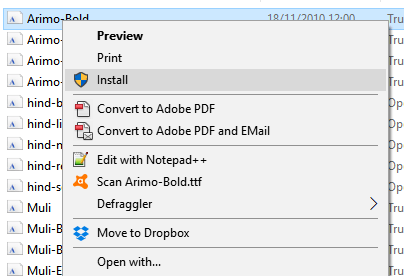A quick guide to downloading and installing the fonts needed to edit this template.
You will probably have to restart the any programs already opened like PowerPoint, Adobe Photoshop etc, before any newly installed font is available for use.
Note: Please restart your PC/Mac.
Windows 8 /10
- Extract the fonts, from the downloaded ZIP file, to any directory.
- Select the fonts and right-click (or double click an individual font).
- Select Open (in the case of several selected fonts).
- Click Install from the preview window (1).
Windows 7 & Vista
- Extract the fonts, from the downloaded ZIP file, to any directory.
- Select the fonts and right-click.
- Select Install (2).
Mac OSX
Place the font files into /Library/Fonts (for all users) or into / Users/Your_username/Library/Fonts (4)
Note: If you have Font Book installed, double-clicking on the font file will open Font Book automatically. You’ll see a dialog box with a preview of the font. Press ‘Install Font’ (bottom-right of the window) (5) and the font will be installed.